The most used app for chat and conversation in the world is WhatsApp. And the conversation on WhatsApp is safe and secure. We can easily backup whatsapp chat.
Let’s see every step of How To Backup Whatsapp Chat
1. Open WhatsApp
2. Tap the three dot at the top-right corner of screen
How To Backup Whatsapp Chat 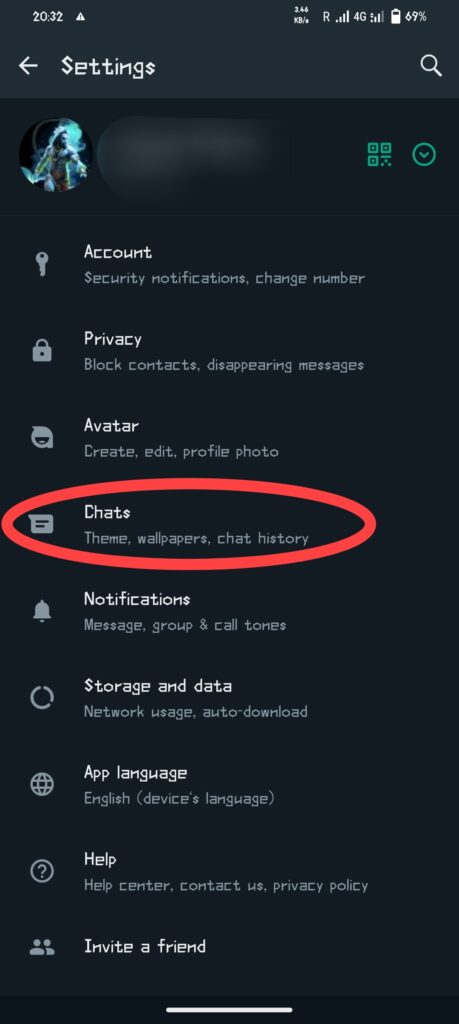
3. Tap “chats”
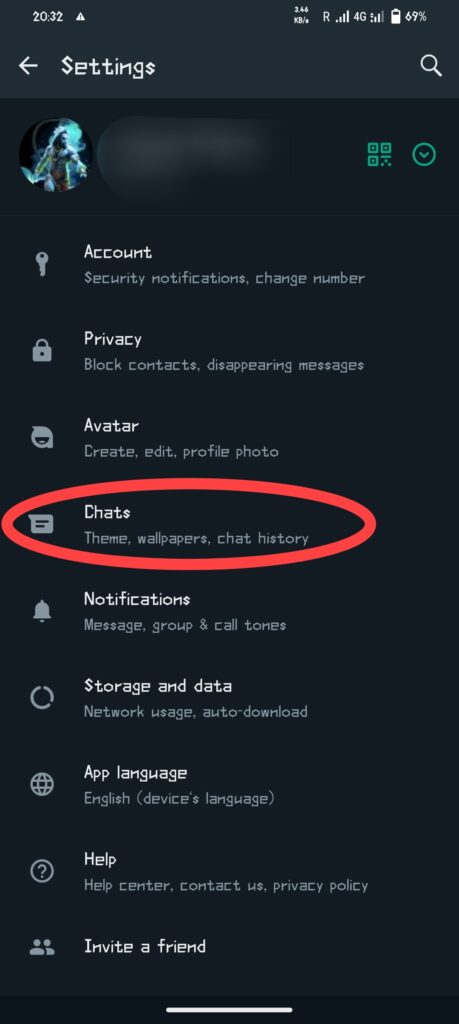
4.Tap “Chat backup”
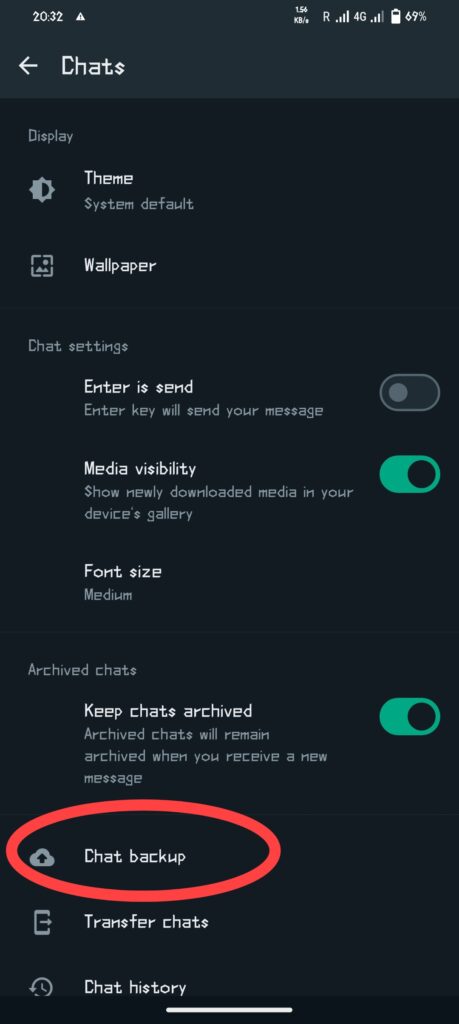
5. Tap “backup”
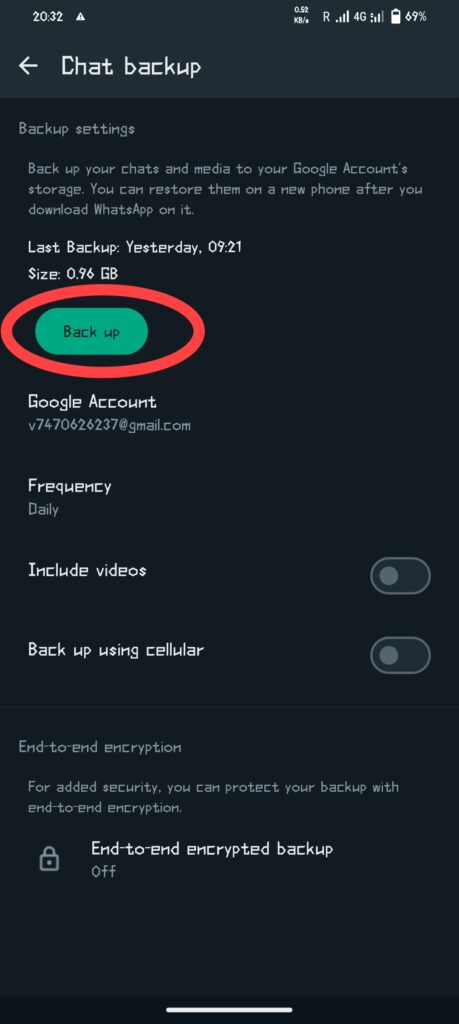
6. Select a backup schedule other than Never or Only when I tap “Back up”.
7.Select the Google Account you’d like to back up your chats to.
If you don’t have a Google Account connected, tap Add account when prompted and enter your login information.
8.Tap Back up using cellular to select the network you want to use for backups.
Disclaimer
Is it important to backup your Whatsapp?
Nowadays everyone wants to security. Backup whatsapp saves our chats, conversations and media. So Backup whatsapp feels us worriless. and in this blog we saw How To Backup Whatsapp Chat.
FAQ
Que1. How can I backup my whole WhatsApp chat?
WhatsApp backup is an easy process.To back up your WhatsApp messages to Google Drive: Open WhatsApp, Tap the three-dot menu at the top-right corner of the screen > tap “settings” > tap “chats” > tap “chat backup” > tap “backup”.
Que2. Can we backup chat history in WhatsApp?
Yes, we can backup chat history in WhatsApp via both automatically or manually way.
Que3. How to transfer old WhatsApp messages to new phone.
To transfer old whatsapp messages to new phone, follow these steps
1. Back up your WhatsApp data to your Google Account from your old whatsapp.
2. Install WhatsApp on your new phone.
3. Restore your WhatsApp data from backup
